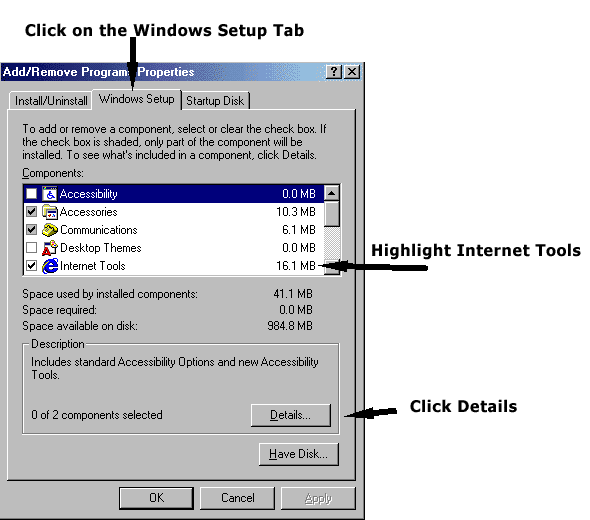
Installing the Web Publishing Wizard that comes with Windows98
First locate your Windows98 CD and put in your CD-ROM.
Click on "Start Button" "Settings" "Control Panel"
Go to Add Remove Programs.
Click (Left Mouse) on the "Internet Tools" component and click the details
button.
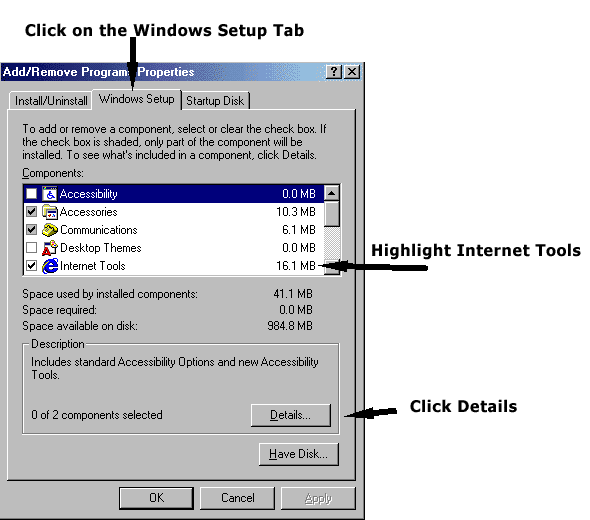
Now click (left mouse) on the little box to the left of the Web Publishing Component. Then click on the "OK" Button.
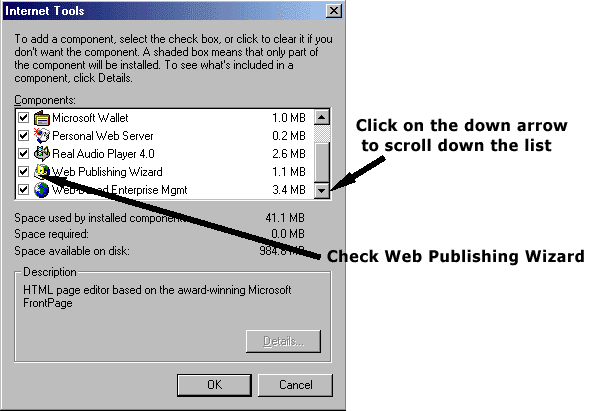
Click the "OK" Button on the following screen.
If all went well you should have the Web Publishing Wizard installed on your computer. If you get a box that looks like this:
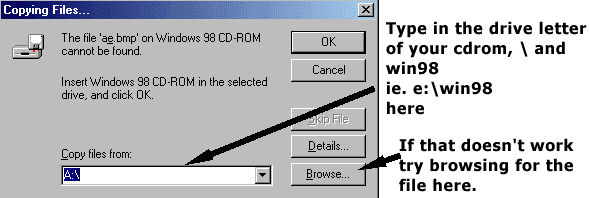
Then you'll have to find your win98 folder on your Windows98 CD-ROM as outlined in the picture above.
This box could pop up for a variety of reasons and isn't necessarily anything to worry about.
Good Luck!
<<< Back to The Web Publishing Page